Send money in minutes[@zelle-accounts] with Zelle®
We've partnered with Zelle® to bring you a convenient way to send and receive money in the HSBC U.S. Mobile Banking app [@appinfo]. Send money to friends, family and other people you know in just a few minutes[@zelle-accounts], directly from your HSBC account. They don't need to bank with us and you don't need their account details, as long as you're both enrolled with Zelle®.
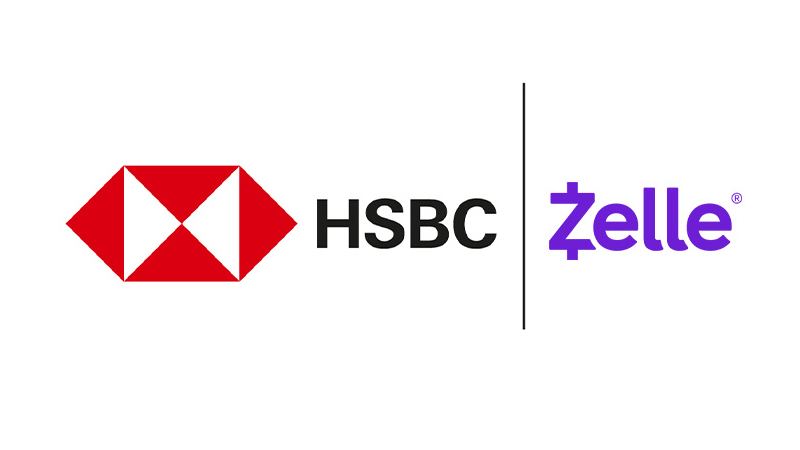
Why use Zelle®?
How to enroll with Zelle®
To use Zelle, you'll need an eligible HSBC checking or savings account, a U.S. mobile phone number and a U.S. mailing address. You'll also need the HSBC U.S. Mobile Banking app. If you already have the app, log on and follow these steps to get started.
1. Select 'Move Money'
2. Accept the terms
3. Get verification code
4. Enter code
Send and receive money with Zelle®
Only use Zelle® to send money to people you know and trust, and always make sure you have the correct details before hitting send.
To send money: Find the recipient in your phone contacts. Or you can enter their email address or U.S. mobile number. Enter the amount and send.
To receive money: Just share your enrolled email address or U.S. mobile number with the sender.
If you send money to someone who isn't enrolled with Zelle®, they'll get an email or text explaining how to enroll and access the money you sent.
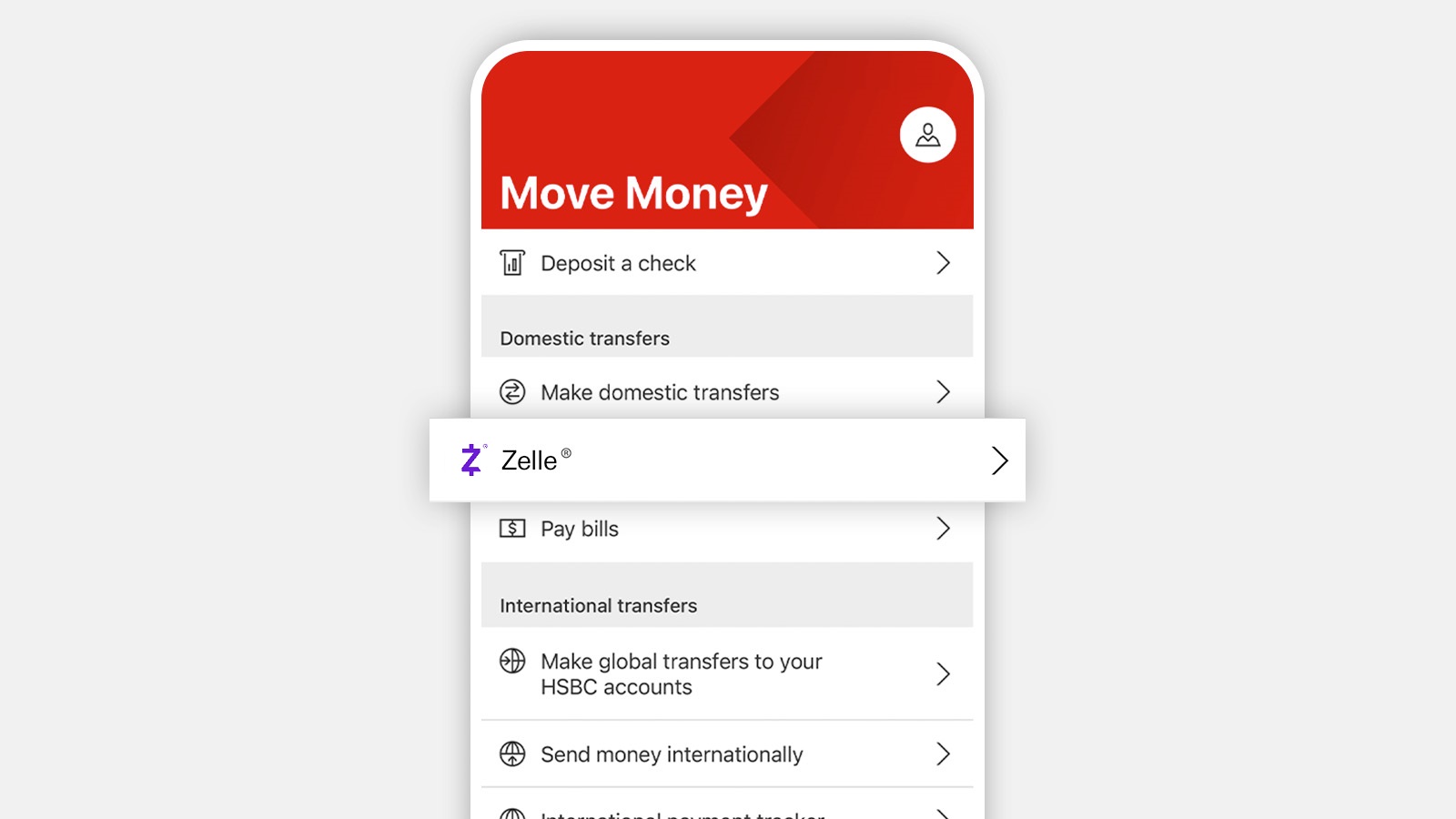
Use Zelle® in the HSBC U.S. Mobile Banking app
You can find Zelle® in our mobile banking app. Download it today to get started.
Scan the QR Code® to download the app.







