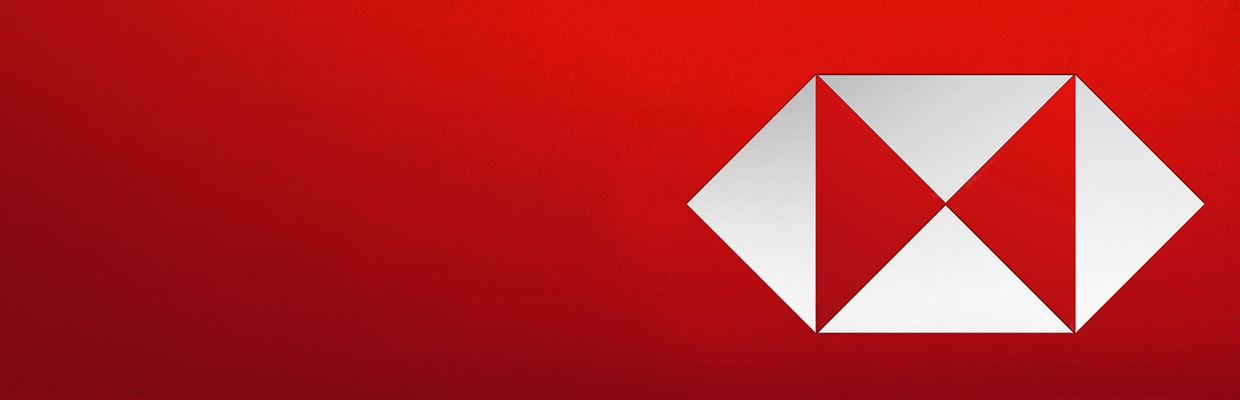Here are some steps you can take to get yourself set up and experience all that HSBC offers.
Sign up for online banking
Access your HSBC checking account online through online banking or the HSBC Mobile Banking app1, 24/7. It’s the fastest, most convenient way to view your balances, transfer funds, and pay bills2 online from your computer, tablet, or smartphone. You can perform secure banking transactions online, whenever and wherever you want – backed by our $0 Liability, Online Guarantee.3

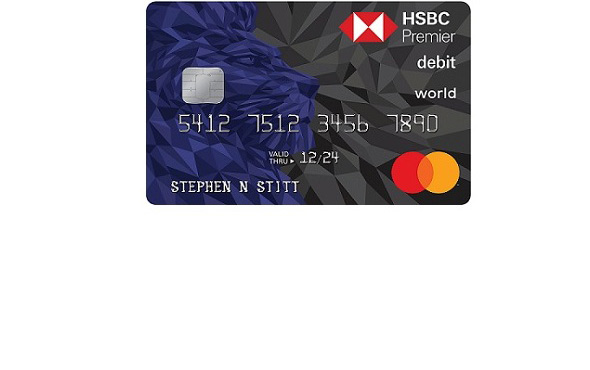
Activate your debit card
If you have requested an HSBC Debit Mastercard® card you can activate your card by phone. Follow the instructions on the activation sticker attached to your card.
Fund your HSBC account online or in a Wealth Center

Learn more about HSBC and all of the products and services we offer
This informational brochure will walk you through all the products and services.
24/7 support
- Phone
At every point in your financial journey, an HSBC Personal Banking representative will be there to assist you.
Call us at 800.975.4722 (HSBC) for support, 7 days a week from 7AM to 12 Midnight ET.
- Web ChatFast and easy to use, our Web Chat service lets you connect with one of our customer service representatives - online, anytime. Select the chat bubble to start chatting now.
1 Data rate charges from your service provider may apply. HSBC Bank USA, N.A. is not responsible for these charges. Camera-in device required to be able to utilize HSBC Mobile Check Deposit. Deposit amount limits may apply. HSBC Mobile Banking App is available for iPhone®, iPad®, AndroidTM devices and must be downloaded from the App StoreSM or Google PlayTM.
2 Under the Bill Pay “on-time” guarantee, HSBC will bear the responsibility for any late-payment-related charges should an online bill payment arrive after its due date as long as you scheduled the transaction at least five business days prior to the payment due date. This guarantee does not apply to business clients using Bill Pay.
3 All HSBC Personal Internet Banking clients with an HSBC personal checking, savings, Certificate of Deposit (CD) or credit card account are automatically covered. HSBC's $0 Liability, Online Guarantee is applicable to client transactions covered by Federal Regulation E. The guarantee does not cover business and commercial accounts, accounts at other financial institutions, or accounts that are not covered under Regulation E. The $0 Liability, Online Guarantee assumes notice of fraudulent activity on eligible accounts is provided to HSBC within 60 days, and timely notice on card accounts. Assumes client follows account safeguarding, personal firewalls and online security diligence practices outlined in HSBC's Security & Fraud Center.
4 Transfer limits may apply only to transfers made online through the Bank to Bank Transfers service. HSBC reserves the right to apply a lower limit.
5 Incoming wire transfers may be subject to fees from HSBC and non-HSBC financial institutions. Please check your account terms and charges for further details. HSBC is not responsible for these charges.
HSBC Debit Mastercard® cards are issued by HSBC Bank USA, N.A.
Mastercard is a registered trademark, and the circles design is a trademark of Mastercard International Incorporated.
iPhone and iPad are trademarks of Apple Inc., registered in the U.S. and other countries.
Android and Google Play are trademarks of Google LLC.
App Store is a service mark of Apple Inc.
Deposit products are offered in the U.S. by HSBC Bank USA, N.A. Member FDIC.